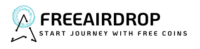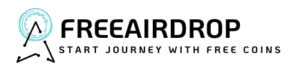Bitcoin Gold (BTG) made its debut on October 24, 2017, marking an important milestone in the world of cryptocurrency. While BTG shares a similar appearance and functionality with Bitcoin (BTC), it differentiates itself through its unique mining algorithm, which allows for much easier mining using consumer-grade GPUs. This accessibility has attracted a diverse range of miners, eager to participate in the BTG ecosystem.
For those who held Bitcoin at the time of Bitcoin Gold’s creation, there’s good news: they are eligible to claim an equivalent amount of BTG based on their Bitcoin holdings, on a 1:1 basis. This means that for every Bitcoin owned, an equal amount of Bitcoin Gold can be claimed.
Claim Your Bitcoin Gold on Supported Exchanges
If you were fortunate enough to have your Bitcoins stored on an exchange that supports Bitcoin Gold during the snapshot date, you don’t need to take any further action! Your account will be automatically credited with the corresponding amount of BTG. Below is a list of exchanges that facilitate this process:

- HitBTC
- Binance
- YoBit
- Bleutrade
- BitStar
- Bitfinex
- Coinnest
- Gate.io
- Okex
- CEX.io
- BitFlyer
- Changelly
- BitBay
- Beatcoin
- Change Now
- Paribu
- Abucoins
- KKEX
If Your Bitcoins Were Not on a Supported Exchange
If you didn’t have the advantage of storing your Bitcoins on a supported exchange, don’t worry! You can still claim your Bitcoin Gold by following the straightforward guide outlined below, which should take no more than five minutes to complete.
Claim Your Bitcoin Gold with a Hardware Wallet
For TREZOR Users:
- First, make sure to update your firmware by visiting the official TREZOR website.
- Then, utilize the provided tool to claim your BTG.
For LEDGER NANO S Users:
- Ensure you are using the latest version of the Ledger Wallet Bitcoin Chrome app (v1.9.9).
- Check that your Ledger Nano S has the most recent firmware installed (v1.3.1).
- Download and install the Bitcoin Gold app through the Ledger Manager.
- Open the Ledger Wallet Bitcoin Chrome app in your browser.
- Access the Bitcoin Gold app on your Ledger device.
- In the Chrome app, click on the “BTG split tool” option (located beneath the main options, next to “Need assistance?”).
- If you have BTC on the Legacy chain, select Legacy; otherwise, choose Segwit.
- Allow the app to sync, and your BTG will appear in the chain you selected in the previous step (Legacy or Segwit).
Claim Bitcoin Gold Using Coinomi
For users of Android and iPhone devices, claiming your Bitcoin Gold is a breeze with the Coinomi wallet application. Follow these steps:
- For Security: It’s highly recommended to transfer your BTC to a fresh wallet (with a new private key) before starting this process, as you’ll need to expose the private key and seed phrase of your old wallet, which could put it at risk.
- Locate your seed phrase, which consists of 12-24 words that you recorded when you created your wallet.
- Import your seed into Coinomi by selecting “Restore a wallet.” If you already use Coinomi, ensure that you BACK UP YOUR EXISTING WALLET FIRST, as this step is crucial to prevent data loss.
- Once your wallet is successfully imported, tap on “(+) COINS.”
- Add Bitcoin Gold. Depending on your previous wallet, you may need to navigate to “Advanced Settings” and enter “M/44H/0H/0H” as the Derivation Path (BIP32).
- Repeat this process for any other eligible Bitcoin wallets you possess.
If you are trying to import a private key from a paper wallet or QR code, select “Create New Wallet” in Coinomi and choose “Sweep Paper Wallet” from the settings menu.
Claim Bitcoin Gold Using Electrum
If you encountered difficulties with the earlier options, you can extract your Bitcoin addresses’ private keys using Electrum and import those into Coinomi. Here’s how:
- Download the Electrum wallet.
- Create a new wallet by selecting “Standard wallet.”
- Choose “I already have a seed” to create a wallet with your seed phrase.
- Export the private keys by navigating to Wallet > Private Keys > Export, and save them in a CSV file.
- In Coinomi, choose “Create a New Wallet.”
- Click the menu in the top right corner and select “Sweep wallet.”
- Enter your private keys and click “next.”
- Remember: Never share your private keys with anyone!
To summarize, the process involves: downloading Electrum, creating a new wallet with your seed phrase, exporting your private keys, and then sweeping them into your Coinomi BTG wallet.
If you find the steps overwhelming or prefer visual guidance, check out a tutorial video that walks you through the process step by step.
Where to Sell Your Bitcoin Gold
Congratulations on successfully claiming your Bitcoin Gold! Now, what’s next? If you don’t plan to hold onto your BTG, you can deposit it into exchanges like HitBTC or Bittrex to sell it for BTC, USD, or any other altcoin of your choice! To make a deposit, head to your funds tab and click “Deposit” or “(+)” next to Bitcoin Gold—just be sure not to confuse BTG with BTC. It may take a few confirmations for your funds to reflect in your exchange account, and you can monitor the status of your transactions using the Bitcoin Gold Block Explorer.